Best Form Builder Software
The painful truth about investing too many resources in building your business website and social media platforms is that they are not enough to convert visitors into actual sales. After all, your website and social media channels cannot provide all the information you need to nurture customers and turn them into active buyers of products and services.
With this situation at hand, online forms come in. They effectively gather contact details of highly interested leads, customer feedback, and even payment for products and services. And to make it easier and inexpensive for your business, we suggest using form builder software.
What Makes a Great Online Form Builder Software for Business?
Online form builders help organizations build high-converting web forms to integrate into their sites and other platforms without hiring a professional web developer. Even those individuals who do not have coding skills can use them to build forms. In addition, these online tools allow businesses to capture leads, maximize sign-ups, promote free trials, get customer feedback, grow email or newsletter lists, and offer new promos. This article will help you understand what makes a great form builder and which tools are currently available online.The Best Features of Online Form Builder Software
Drag-and-Drop Interface
A good form builder offers an intuitive and easy-to-use interface, allowing businesses to create forms without an expert’s help. To make this possible, most form builders deliver a drag-and-drop feature that enables users to build web forms visually in real-time. Users have to choose a template through this feature, drag their preferred fields and other design elements, and drop it wherever they see fit.Customizable Templates
Another must-have for a great form maker is offering various templates that users can personalize to meet their branding and style.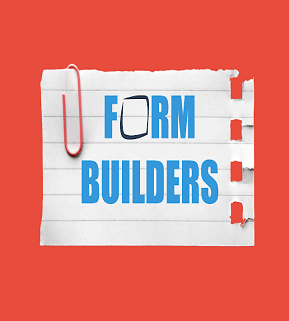
This feature lets users create beautiful online forms while still giving them the design freedom to make as many changes. Moreover, quality templates will only require minimal revision and less testing. A great form builder tool also provides different types of form templates that might focus on lead generation, contact, email sign-up, or payment collection.
Compatibility of Forms
A free-form builder software would suit your business if it allows you to create a form compatible with PC and mobile. In addition, users can expect more responses through this feature as their online form gets optimized for all devices. It will be a lot easier to encourage respondents to answer the form, too, as it is convenient for them as well.Analytics and Optimization Features
Businesses need to get in-depth insights to see how respondents engage with individual elements in the form. Hence, a good form builder online helps users get accurate analytics about their online form and optimize them to function as needed. For instance, a good form builder software will let you know about your web form performance. It can also deliver valuable info about how long respondents take to fill out individual fields. This way, you’ll know where they’re running into problems and which areas are causing them not to forego their session. In short, it must be able to pinpoint issues on your forms, allowing you to fix them accordingly.Collects Valuable Information
An Online form builder with a database increases the chance of nurturing leads and converting them into actual customers. In addition, this type of form allows enterprises to fill their database with updated information about their potential clients.Cost-efficient
Of course, you’d know it’s a good form builder if it is available for a very affordable price or free of use. Nevertheless, you have to remember that most quality online form maker software comes with a subscription fee, as it offers excellent features that aren’t available anywhere else.
4 Best Online Form Builder Software 2025
- Typeform
- Ninja Forms
- Google Forms
- HubSpot Forms


 (3 votes, average: 4.33 out of 5)
(3 votes, average: 4.33 out of 5)