Free Resume Templates Google Docs
Are you looking to switch jobs? If you are, do you want to update your resume? Making this document is challenging because the task requires compressing your work and life into a page or two. So, it helps if you have at least access resume templates in Google Docs.
A Guide to Making Resume Templates Google Docs
This post will benefit you if this is your first time using a Google resume builder to create your CV.
What to Include in Your Google Docs Resume Template
Google Docs is a user-friendly tool you can use to make different documents, such as a simple resume template. Whatever format or appearance you might decide to utilize, it should contain the following essential elements:
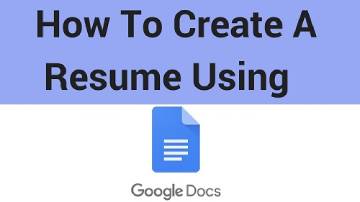
- Name and contact details
- Summary
- Educational background
- Work experience
- Skills
Steps in Making a Free Resume Templates Google Docs
Not sure how to start creating your impressive CV? Here are some guidelines to remember when crafting your resume on Google Docs:
1. Type your name and contact details.
Your resume should have your full name, address, phone number, and email address. Please type your name in a bigger font to make it pop, and the center aligns the text in this section. Use single spacing to accommodate everything on a single page.
2. Add a few lines of summary.
Summarize why you are suitable for the position you are applying for in two to three sentences. Emphasize your skills, training, and experience. Align text to the center or another ideal place.
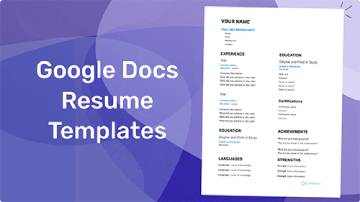
3. Highlight your education section.
Use a Header 2 size for the "Education" header.
Include the schools you have attended, your degree, and the period spent in each school.
Align texts in the education section to the center, too.
4. Add details of your work experience.
Use a Header 2 font size for the header "Work Experience." You should align the rest of the section to the left for an orderly appearance.
List your work experiences. Start with the most recent one. Put the job titles in bold with a comma and the employer's name.
In the second line, put the months and years you've held that position.
The following few lines should be a bulleted list of two to three of your most critical responsibilities under each position.
Use your work experience to show employers that you are the right candidate for the position they offer.
5. Enumerate your skills.
Focus on the skills relevant to the role you want. Specific skills to include on a resume are people skills, computer proficiency, problem-solving abilities, and communication skills. You can put the skills in two columns to save space.
Make Your Resume or Use a Free Resume Templates Google Docs
Given the steps mentioned above, you'll find that creating a CV using a Google resume builder is not that hard. However, since you need to customize your resume for different positions, using templates in Google Docs makes sense instead of creating one from scratch.
There are many templates available for you. The Modern Writer template, for instance, uses fonts similar to a typewriter font. You can use it to highlight your work experience.
Another template, Coral, highlights your skills more than your work experience. It is ideal if you have an excellent list of skills related to the position you are eyeing or need to fill in the missing years in your work history.
Serif is one of the ideal resume templates in Google Docs for first-time template users. It gives you two columns, allowing you to fit everything on one page. You can also be more liberal in including details about your work experience and accommodating information about your relevant skills, languages, and awards.
Thanks to a clever mix of colors and fonts, the Cool & Pink Google Docs resume template free looks fantastic. The education part is in the sidebar to give your professional experience more space.
Lastly, the Swiss resume oozes simplicity. It has beautifully-divided sections where you can put your education background and experiences. With its navigable and minimalistic look, fresh grads or seasoned pros can find this particularly useful.
Try FormBot to get 25+ Free Google Docs Resume Template
Google Docs offers attractive pre-formatted resumes, just as FormBot offers ready-to-use templates. Its drag-and-drop features allow you to customize your form template in a few minutes.
You can choose from hundreds of templates on the site to find one that suits your form needs, from banking and booking forms to contest and donation forms.
Each Formbot template presents you with different looks and features. Check out Formbot today and make form building an easy task for you!
Related Suggestion
Cover Letter Template Google Docs