How to Scan Codes Safely With A QR Scanner Online
A QR code is one of the quickest ways to share information. Organizations can easily generate their own QR code, while people can effortlessly scan it using their phone or via a QR scanner online. When scanned, QR codes can also quickly direct you to a landing page or app, making your online transaction a lot more convenient.
But what if you don’t feel safe scanning a QR code? Here’s how to check it out.
What is a QR code?
As the name suggests, a Quick Response (QR) code allows fast traffic from your gadget to a landing page. It is a type of barcode that smartphones, laptops, and other portable devices with a built-in scanner and internet connectivity can read and prompt actions.
Organizations use QR codes to launch campaigns, such as lead generation, as it can be used to store data for marketing purposes and other business processes.

How to View QR Codes in A Protected Manner
Technically, QR codes are safe to use. However, some online predators also use them to look for their next prey. So, to ensure that you only scan QR codes from legit organizations, do not forget to do the following steps when scanning.
Below are various tips for scanning QR codes strategically:
Use your trusted QR scanner online
The advantage of using an online scanner is it has security features that shield you against harmful links integrated into a QR code. So, it’s crucial to choose the right product to ensure your protection as well.
- Use a QR scanner app that can detect malware. This type of scanner scans the URL and provides information on whether it contains harmful links. This way, you can skip opening them.
- You can also use an application that checks URLs first before scanning the code. With this kind of scanning that has heightened security, you can guarantee that you won't be forwarded to a website or app that could damage your device or compromise your personal information.
With the right scanner, you can prevent phishing scams, as you won’t get exposed to harmful links.
Check the link
It’s also your job to protect yourself from unsafe QR codes. So, to avoid malicious links integrated into QR codes, you must confirm that it directs you to a legit website. For instance, if it leads to a fake or parody Facebook page or an ad for something unrelated, we would advise not to view it.
In addition, if you click on the link and your browser warns you about a malicious page, it’s best not to continue taking actions, such as installing an app or answering forms.
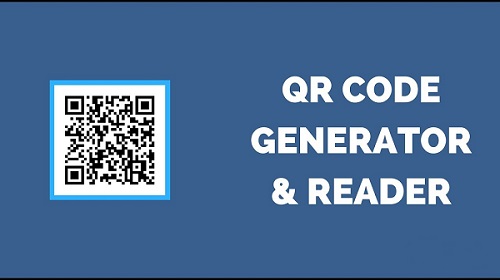
Do a quick Google search
When putting to work your QR scanner, it’s crucial to double-check if a link is safe by performing a quick Google search. This certifies that a link is safe to click or safe to share your information.
Never share your personal identifiers with QR codes
Whether you are using a Google QR scanner or a QR scanner online, it’s advisable to withhold yourself from imparting your confidential information with QR codes. Moreover, do not scan a QR code that requires you to do something, like download a suspicious, unpopular app. Also, do not scan a quick response code that asks you to input your details, such as an address, contact information, bank information, and more.
WANT TO LEARN MORE ABOUT QR CODES?
QR codes are already a fashionable way for businesses to interact with customers. So, most likely, you will use it every now and then, especially if you join loyalty programs of your favorite brands.
To ensure that you scan QR codes safely, you must be knowledgeable of all the basics of QR codes.It is one of your favorite brands' go-to QR code generators.
You can also do your own QR code for FREE here.