Free QR Code Maker
Public and private organizations use QR codes to help reach out to team members and target audiences. It would help if you found a suitable QR code maker to generate these codes.
How to Use Free QR Code Maker for Social Media Promotion
QR codes can link out your social media accounts so other people can easily connect with you. When they scan the QR code, they are redirected to your profile within the app. All they have to do is tap the follow button or start messaging. Having this easy process boosts engagement.
Using QR codes for free to promote social media has become a trend. This is partly because of its ability to gain traction effortlessly. Moreover, extensive social media campaigns increase brand visibility and user engagement.
Creating QR codes can sometimes be tricky. Some tools only allow you to create codes one at a time. However, there is a more straightforward way to create a single code for all social media. This breaks barriers and gives users access to all social profiles in one click.
Defining Social Media QR Code Generator Free
It is a kind of QR code that provides a shortcut to users wanting to visit someone's social media profile. It is a code with social media profile links embedded in it. Users are redirected to someone's Facebook, Instagram, LinkedIn, or Youtube profile when they scan them.

Why is it a good idea to use QR codes for social media? We have an answer for you. First, they serve multiple purposes, and second, they take away the hassle of promotion and marketing. You can make it appealing by changing colors, adding a background, and putting a picture.
How To Use A QR Code Generator
There are many free QR code makers available in the market today. You can create codes for restaurant menus, marketing materials, and social media links. Here are some steps to follow to start making one.
Search For A Paid or Free QR Code Generator Online. To initiate the process, head to Google and type a keyword in the search box. You may search for "QR code for social media" as an example. You may also use the keyword "Best Free QR Code Generator" to show a list of websites offering this service free of charge.
Choose "Social Media" From The Category Options. When possible, select the social media category regardless of the QR code maker you choose. This way, you can paste the social media links you like to embed in the code.
Include The Links to Your Social Media Profile. The free QR code maker will instruct you to input your social media profile links.
Personalize Your QR Code. Some apps allow users to customize the QR codes. You may add your company logo and change the design pattern, frame, and colors.
Generate QR Code. After entering the link to your social media accounts, it's time to create the QR code. Click on the generator button and wait for the software to show you the final output.
Test the QR Code. Once the QR code becomes viewable, test the code before downloading or printing it. Ensure that it will redirect you to the links and show precisely how you envision it.
Download, Post, or Print. If the QR code works After scanning, you may download them, upload it online or print it on your marketing materials. Try FormBot, the free social media QR code generator for best results.
Here's a short list of the best Free QR code generators you can use for your next campaign:
- Beaconstac
- QR Code Tiger
- ForQRCode
- QRCode Monkey
- ZebraQR
- Wix QR Generator
- QR Code Chimp
- Visualead
- QR Stuff
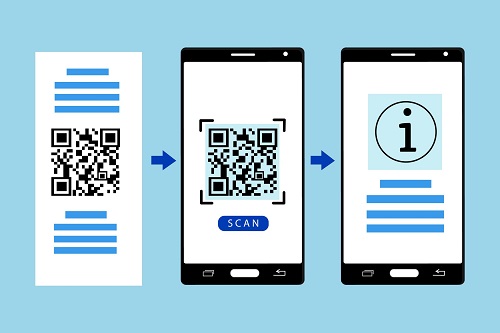
It is best to study the features of each QR code maker as they vary in the quality of their output, the data size they save, the validity duration of the code, and so on. Knowing these details will make it easy to know which fits your requirements best.
Frequently Asked Questions About QR Codes For Social Media
Does social media QR code expire?
No, they don't expire, and some let you use them whenever you want. However, some apps only allow a certain number of monthly scans depending on your plan. If you've used up all your scan limit, you may upgrade your plan or wait until next month until it renews.
How can people follow my social media accounts using QR codes?
QR codes make it easy for people to follow or send you a message on social media. By scanning the code, they will be redirected to your page.
Can I edit the data of the QR code?
If it is dynamic, you can modify the contents of your QR code without reprinting it.
Do you want to start designing your brand-new QR code? Contact FormBot to find out how. Use our free QR code maker today!
How to Make a QR Code for a Google Form
How to Scan a QR Code on Android