Free Online Order Form Template 2025
Businesses need to have a responsive website if they want to thrive in the e-commerce world. It should be able to provide a safe and seamless way to accept orders and process payments. After all, people looking to buy products from you expect a user-friendly and functional process.
Guide To Making An Order Form Template
Failure to provide a safe method to buy your products or services could affect your sales. To avoid losing to competitors, you can easily use an order form template.
This blog post will tackle how you can leverage this tool to your advantage.
Process of Using An Order Form Template
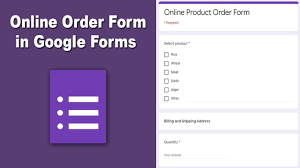
1. Choose An Online Form Builder That Suits Your Requirements
It is vital to have the right tool for this task. As such, you must select one that matches your needs.
Various order form builders are available in the market, so you must check each and compare it to your requirements. Choose one that is affordable, secure, effective, and offers the features you need.
2. Decide What To Include In Your Form Fields
Outline what questions or information to ask in your order form. What details do you need from customers? Ensure to gather only relevant data and don't make too many queries. Be specific as well to avoid wasting time.
3. Integrate Order Form App With A Payment Processing System
Arrange a secure system where you can collect customers' payments—research what your target demographic prefers. There are various options, including bank-to-bank transfer, Paypal, Stripe, and more.
4. Customize Your Order Form Template
When creating your order form, see that you design it based on your company branding. For instance, you can use colors similar to your company theme. You may also add a logo to relate your web form with your brand better.
5. Provide A Confirmation Page
Show your appreciation to your clients by setting up a Thank You page that will appear after the customer makes a transaction. Use this to express your gratitude for their unwavering support of your business. You may add details about what they can expect after placing their order - like when the item will arrive.
Examples of Free Order Form Templates
If you want to start using an order form but are not sure where to start, we can help. Here are some formats you may often see in form builder tools.
Clothing Order Form
This web form is perfect for businesses, companies, and sports teams selling or distributing merchandise. You can easily add the clothing type you want to the cart and choose your size and preferred color.
Food Order Form
It shows different types of food sold in the store, alongside its photos. The products may even be categorized according to their kind. It shows the order total for easy tracking and asks for shipping information and payment details. There's also an additional field for specific requests or suggestions.
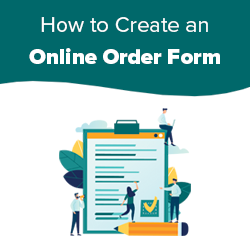
Ticket Order Form
With this template, users can provide their name, choose their event date, the number of tickets they're buying, and their payment information. They will also need to include the email so you can send the digital format to them.
Vehicle Order Form
This form makes it easy for car buyers to process their orders without going to the dealer store. It requests all the information on the web form to make purchasing automatic and less complex.
Hotel Booking Order Form
You can use these if your business offers lodging spaces, Airbnb rooms, or hotel rooms. Customers can input their personal information, their preferred room, and the date of their stay.
Membership Renewal Order Form
Membership enables you to strengthen your customers' brand loyalty and encourage them to keep coming back to you. If your business offers this, you'll need a membership renewal form. This order form template can be used by organizations, membership shopping, leagues, etc.
Delivery Order Form
This order form template lets users submit a delivery request online. It helps businesses collect order information, payment details, and shipping address.
Order Form Template Free Download: FormBot
If you're looking to build an online form for your organization, FormBot can assist you. We offer excellent capabilities to give you an edge in doing business.
When you use this request form builder tool, you can rest assured that your information will not be compromised. You can also personalize the forms to look as you want them to in order to boost conversions. Contact us now and try our online form builder!
Related Resource Suggestion:
Letter of Recommendation Template
Cover Letter Template Google Docs