Menu Template
We always look for new, exciting ways to communicate. Likewise, businesses try to keep up with the latest trends to meet our demands. One way companies can share their offerings with us is through QR codes.
Why Should You Use A Restaurant Menu Template?
The QR code menu template is a digital version of your restaurant’s offerings. It presents customers with the meals they serve, their prices, and sometimes their ingredients. To create this, you can save your menu in a PDF file, insert it on a QR code, and share it with your patrons.
Did you know that making your restaurant menu template digital can benefit you? Here are some of them:
Paperless Menu is Cost-friendly
Going paperless does not only help you save the Earth, but it can also reduce your business expenses. You can save on printing costs by printing only a few QR codes and putting them on tables or store windows. It’s also more sanitized since customers don’t have to use a menu held by other people.

Contactless Menu Access
Another advantage of using QR codes for restaurant menus is that they are easy to access. Customers can scan it and view it from their devices.
With viruses around our surroundings, avoiding touching physical menus that lodge germs is helpful. You can position your QR codes on your tables, windows, walls, and counter.
Emphasize Your Branding
You may have seen the usual black-and-white QR codes. But did you know that you can personalize them to reflect your brand?
You can modify its color to match your logo. You can also put frames and logos in the middle to fit your graphic requirements. Once you’re done, you can download them in various image file formats.
Optimize It With A Call-To-Action (CTA)
If you decide to make a dynamic QR code for your menu template, you can add additional marketing information on the mobile-optimized display page.
If the main CTA buttons contain the PDF or website link, there’s also a place where you can put the restaurant name, a headline, a description, or a website link for more promotion.
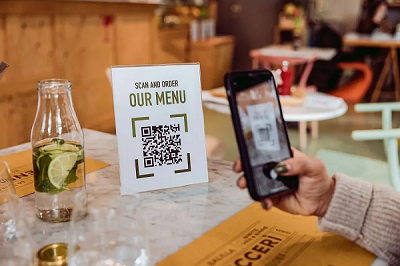
Editable and Trackable
Dynamic QR codes are also changeable. This means it remains updated as your menu changes. It reduces the hassle of reprinting QR codes and posting them. Additionally, whenever a person scans the code, you can track their location, time, and device. You can use this data to strengthen your marketing efforts.
How To Use A QR Code Menu App?
To create a static QR code for your restaurant menu, do the following:- Copy the URL where your menu is located.
- Add the link in the URL field in the code generator. It will produce the code automatically.
- Customize the look of your code by changing the colors, adding a logo, and choosing a frame.
- Download the finished product and add it to your promotional material for printing.
- Go to your preferred QR code generator and select create.
- Add content to your code. Select a PDF format of your menu from your folders and upload it on the field.
- If you want to link a website, paste the URL on the area provided.
- You may customize a mobile-friendly landing page if you don’t have an existing website.
- Add your establishment’s name, menu title, and description.
- Add a frame and change colors that match your branding.
- Customize the call-to-action button. You could write “Scan Code For Menu” or “View Menu.”
- Download your dynamic QR code and print it. Post the code on tents or posters.
After printing the QR codes, you may place them on your restaurant tables. This way, customers can conveniently view them. They can scan the code and view it on the spot without waiting for menus from the waiting staff. It is helpful in reducing the interaction between the staff and customers – keeping all safe amid the pandemic.
Another brilliant idea is putting it on food packaging. If you add QR codes to your labels, you can direct them to a landing page where they can take advantage of special discounts on repeat orders. It is an excellent way to retain customers.
QR Code Generator For Your Restaurant Menu
Are you ready to create your QR code for your restaurant? With our QR code generator, you can encourage creativity, innovativeness, and convenience. Customize your codes by adding colors, custom frames, logos, and CTAs. It’s the perfect way to improve your marketing efforts and customer relations.