QR codes are everywhere these days. In this digital age of reduced physical contact, these geometric patterns of black and white have emerged from the shadows to replace everything from restaurant menus to store coupons to subway advertisements.
They have become the de facto digital business card, event souvenir, and virtual payment option. Governments across the globe have even adopted QR codes as a means of facilitating contact tracing and verifying vaccination status.
However, despite their convenience, accessibility, and prolific presence, QR codes can risk your personal information. Therefore, it is essential to exercise caution before scanning one with your smartphone.
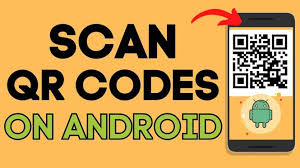
Knowing how to scan QR code on Android safely is a must.
Before sharing a guide for safe scanning, let us go make a recap of the instructions for deciphering a code using your gadget.
To check QR code content, ensure that your device's camera is prepared and ready for use. On an iPhone, open the Camera app and carefully aim the lens at the desired code, keeping it within the viewfinder for accuracy. It will decipher and present the data within the code.
To utilize the scanning functionality on an Android phone, begin by launching the Camera app and aligning the lens with the desired QR code. See to it that it is within the frame for heightened accuracy.
Upon determining the QR code via your device's camera, the data contained within shall be automatically scanned and dispensed for your review. Should the automatic scanning feature be unavailable or inoperable, a notification may crop up, prompting you to manually activate the QR code scanner to proceed with the decoding process.
Specific Android devices may ask you to download a dedicated QR code scanning app from the Google Play Store.
Now, here are some pieces of advice to help you scan QR codes with confidence:
Carefully select a QR code scanning app, as some may be riddled with malware or possess vulnerabilities that can be taken advantage of by nefarious individuals. To safeguard against the potential hazards of downloading malware or inadvertently sharing personal information, utilize a highly-rated QR code scanning app.
Before scanning a QR code, verify the code's source and legitimacy. Be wary of QR codes displayed in public places or shared through unfamiliar websites or emails. These codes may lead to phishing scams or malware downloads.

QR codes can link to websites, so better check the link before accessing it. Look for signs of a secure website, such as a padlock icon or "https" in the URL. Avoid visiting unfamiliar or suspicious websites, as they may contain scams.
To guard against digital enemies, enable various security measures, such as using lock screens and antivirus software. These precautions will help deter unwarranted access to your device if compromised and substantially mitigate the risk of security incidents.
QR codes may ask you to enter data, such as your email address, name, or payment details. Be watchful when providing such information, and only do so on encrypted websites or through legitimate sources.
Keep QR code scanners fresh with modern security patches and updates. These updates often include resolutions for vulnerabilities, so staying current will diminish the risk of a breach.
Exercise vigilance when scanning a QR code, publicly where codes may be part of a scam or phishing attempt. Be wary of onlookers who may observe your personal information in crowded or unfamiliar locations. Consider abstaining from scanning QR codes in such circumstances.
Use a generator with tight security to guarantee the safety of your code and its contained information, as some generators may harbor malware or vulnerabilities that malicious parties could exploit.
QR codes are a widely used tool during this time. Following these tips can cut down the risk of falling victim to scams or malware attacks through QR codes.
Do you want to experience the convenience and security of using QR codes for your forms? Check out Formbot, where you can easily craft and customize online forms, then turn them into QR codes for effortless access and sharing.