Guide: How to Create Student Registration Form in Android Studio?
Now that the world embraces digitalization, most organizations implement online forms for every application they offer, no matter their size or type. However, unlike other forms, login and registration contain more complex elements.
So, in this article, we aim to guide you on how to create a simple registration form in Android Studio and some of the codes you can write.
But, before that, let's have a quick background about Android Studio and why it is crucial.
Why build a Registration form in Android Studio?
Android Studio comes with a powerful code editor and developer tool, as it is the official Integrated Development Environment (IDE) for Android app development. It is also crucial for any form developer to know how to use it, as it enhances productivity through the following offerings:
- Flexible Gradle-based build system
- Responsive and feature-packed emulator
- A unified environment for all Android devices
- Applies changes to push code and resource changes to any running app without restarting them
- Code templates and app integration to help build a common platform
- Extensive testing tools and frameworks
- Catches performance, usability, version compatibility, and other issues
- C++ and NDK support
- Built-in support for Google Cloud Platform
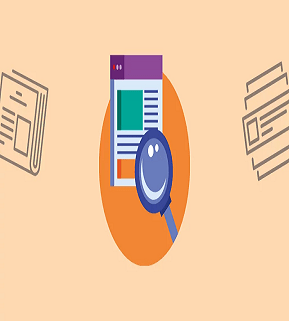
Organizations can enjoy the fastest possible turnaround when creating a student registration form in Android Studio with these features.
Creating Simple Login and Registration Form in Android Studio Source Code
By building a student login and registration form in Android Studio, educational institutions launch it to work on most devices. Of course, coding isn't easy, but it will be less challenging if you know the essential elements a form must include.
Here are some of the student login and registration form must-haves:
- Intuitive user interface
- Validation (ensure if the user has entered all the data)
- Notifications to inform the user that the data is incorrect
- User instructions (e.g., how many characters are required for password)
Learning how to create student registration form in Android Studio isn't enough to get started. It will help if you know the essential fields you should include, ensuring that your form will become effective.
Here are some of the fields you need in your student registration form in Android Studio:
- Full Name
- Gender
- Age
- Contact Number
- Address
Now, let's move on to our step-by-step guide to creating an online student registration form in Android Studio.
How to Create Student Registration Form in Android Studio?
Using the required fields stated above, here's a step-by-step guide to building a form through Android Studio:
- Download and install the IDE
- Create a new project
- Start creating the design. Open app > res > layout > activity.main.xml
- Add a Title to the Layout. In the Pallete panel, click Text and add it to the design.
- Add a Full Name field. Use an EditText control for the name just below the TextView.
- Specify the input type attribute. Use android:inputType=”text” for plain text
- Download WordPress Themes and plugins, and other available templates
- Add the Gender Controls. Use TextView for the gender label.
- Include the Phone Number Field. Add another EditText below the Gender Controls. Use the android:inputType=”phone” attribute
- Create the Address Field by using the android:inputType=” Text” attribute
- Add a CheckBox below the address field. This field lets users accept the terms and conditions before submitting their registration form.
- Create a Submit Button. Use the onClick attribute.

Key Takeaway: Choosing the Right Tool to Build a Simple Registration Form in Android Studio Code
Creating a student registration form in Android Studio is easy if you attain at least basic background in coding. And if no one within your organization can write a single code, this process of building a registration form in Android Studio requires you to hire a developer with the right skills.
With this, your organization must spend some resources, which might not be ideal if you're on a budget.
Try FormBot to Create a Login and Registration form in the Android studio
FormBot is a free form builder with a wide range of templates for a student registration form. Unlike other tools that need Android Registration Form Source Code, FormBot does not need creators to write a single code. Instead, it offers hundreds of templates suited for a student registration form, allowing educational institutions to save resources.
This form builder also provides owners with a convenient experience, as it features easy-to-use drag-and-drop navigation. The form can be shared on social media platforms or embedded into a website, too.
Discover more about FormBot for FREE at this link.
How to Add Contact Form in Squarespace?
How To Create A Consultation Form
Cover Letter Template Google Docs