How To Create Form in WordPress Page?
Customer engagement is crucial in every business, and one way to do that is through forms. With forms, you can interact with your audience and generate leads in return.
So, how to create a form on a WordPress page?
By default, WordPress does not offer a built-in form element. This situation is where a form builder comes in, allowing you to create forms easily.
How to Build a Form in WordPress Page?
This WordPress forms tutorial will guide you towards the easiest way to add forms to your WordPress website.
Step 1: Choose the Right Form Builder for Your Site
Let us discuss How To Create Form in WordPress Page. The initial thing you have to do is choose the right form builder for your site.
For beginners, you may consider FormBot. With this intuitive form maker, you can build custom answer sheets using the drag-and-drop interface. You're not required to have prior coding knowledge, and you can embed the forms quickly to your site after. That way, you can make WordPress forms according to your website's style and branding.
FormBot also has hundreds of pre-made form templates in its catalog. The types of templates that you can use in FormBot include:
- Contact forms
- Registration forms
- Survey and feedback forms
- Quiz forms
- Donation forms
- And more - create any web forms that you'd like with FormBot!
Now that we know which form builder to use, let's go ahead towards the next step.
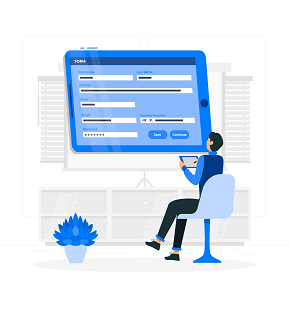
Step 2: Build a New Form
In this step, we shall guide you on how to create form in WordPress page. Within your online form builder website, you need to register a new account to save the web forms that you've made. You can do it by going to My Forms > Register and clicking Sign Up.
After you've signed up, you can now create forms. To start, click the Create Form button on your dashboard. Take your time to explore all elements your app offers and understand how they work.
The next thing to do is drag an element to the workspace area. Click the Settings button to change the text, color, and alignment. You can also resize the component by going to the Advanced settings. Find the Column Width section and resize the element according to your preference.
Should you want to have a thank you page, you can add one by going to Settings. You can choose from the available designs and edit the text to fit your branding. Also, you can customize the notification if a person fails to submit the form on your site.
Once everything is complete, go to the Share page and publish the form. Scroll down until you see an HTML code. Copy the code to your clipboard, and we shall proceed to the next step.

Step 3: Embed the WordPress Form Plugin Free in Your WordPress Site
The next step on this "how to create a form in the WordPress page" guide is to embed it on the website. You have to go to WordPress and open the site editor. Ensure to access the correct page on which you want to put the form.
Afterward, you'd want to add an element to the page. Click the + sign button above your screen and type Custom HTML in the search bar. Use the code you copied earlier and paste it into the box. If you want to see the form's appearance, click the Preview button above the element.
You can also use an iFrame plugin to embed the form, which concerns the following question. Is WordPress form plugin free? Not all plugins are free, but people can use the iFrame plugin without paying. However, you must first upgrade to the business plan before installing any plugins.
Step 4: Monitor Form Responses
The last step is to monitor the responses. You can do so by going to Submissions at your dashboard. Review the messages people have sent, and interact with them by replying. By completing this step, you now understand how to create form in WordPress page
What's Next? - Learn How To Create Form in WordPress Page
After reading about this WordPress forms tutorial, we hope you learn a thing or two and apply them in your form handling process. Use this guide in building your first online form for your WordPress site.
If you want to familiarize yourself with building a form, you may try FormBot's free plan. It has 10MB of storage. Check out our website to learn more about our features.
How To Create A Consultation Form
Student Registration Form in Android Studio