How to Create a QR Code For A Link and Why You Should Do It
Making a QR code isn’t new for marketers. They utilize this tool to improve brand awareness, reach more audiences, get feedback, and direct traffic to a website or landing page. It is an effective way to make a person interact with an organization—without being too pushy.
You’re missing out on this great technology if you do not know how to create a QR code for a link. So, in this article, we put every useful knowledge about it and how to use it to improve traffic and actions on your site.
What is A QR Code and QR Code Scanner?
A QR code is an upgraded and much more interactive type of barcode. Both organizations and their target market benefit from using it, as you can transfer information or data from one device to another.
QR codes contain text, links, and a scanning capability that allows individuals to access content on different platforms. And, of course, the great thing about this is that almost all smartphones have a built-in QR code scanner—letting people quickly scan it and use it to interact with your brand. At the same time, you can easily craft one with your preferred QR code generator.

Why Creating A QR Code For A Link is Vital
A link, such as a landing page, can trigger visitors to make a particular action for a specific campaign.
You can effectively guide visitors toward the desired action by including a clear call-to-action on the landing page. Targeting specific demographics and personalizing the content on the page can also increase the likelihood of conversion.
It is essential to carefully consider the design and messaging of the landing page to boost its efficacy. But how do you bring people to this landing page? You can turn this into fruition with the help of a QR code.
Generate a code for your campaign page and put it on various social media platforms, product labels, or an email blast. It makes it easier for your target market to access the landing page.
These square codes are excellent for increasing site traffic and upscaling visitors’ experience in finding the information or files they need. It also lets you offer a free downloadable ebook, guide, or any resource.
What if I want to incorporate new content into my QR code now and then? If that’s the case, use dynamic QR codes.
Why Should I Choose Dynamic QR Codes For My Landing Page?
Unlike conventional QR codes or “Static,” a dynamic one allows the encoded URL to redirect to other links. In addition, when using a dynamic QR code, the other links can be changed on demand, even after your code is already printed. In comparison, static QR codes cannot do that, as you cannot change them.
So, if you want to change the final destination of the QR code displayed on your landing page, ensure that you’re using a dynamic one.
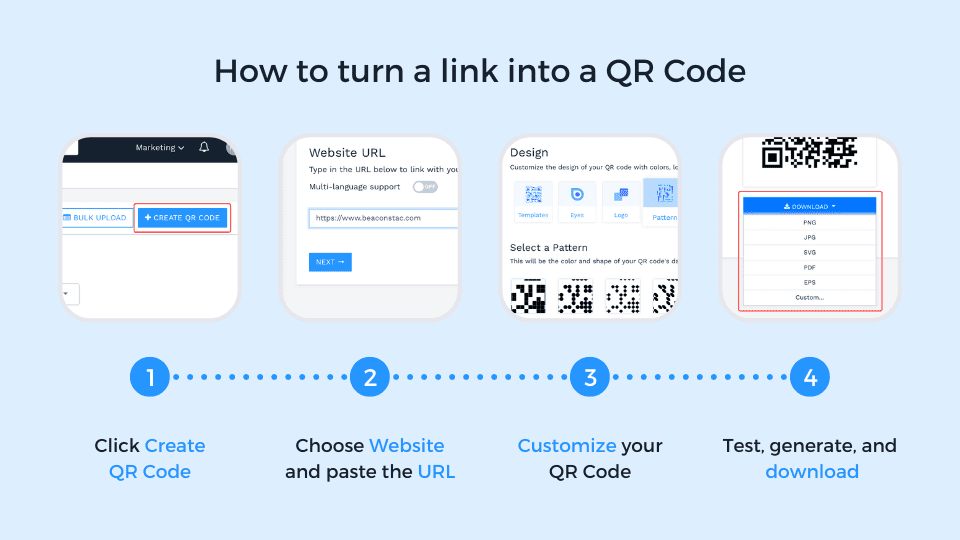
How to Create a QR Code For A Link
Creating a QR code for a link is straightforward. You don’t even have to spend money making a QR code, as various generators allow you to generate QR codes for free, like Formbot.
Are you considering generating your QR code? Here’s how:
- Choose a fitting QR code generator
- Add the link of your file or landing page to the generator
- Once your QR code is generated, save it as an image on your computer
- Edit or change anything necessary before uploading
- Upload/integrate the QR code into your marketing assets or your landing page
Creating A QR Code For Your Link is A Great Way to Increase Traffic On Your Site.
Knowing how to create a QR code for a link proves to be a highly productive method for driving traffic to your website and propelling customers along their journey. You can also use it to keep clients returning to your business.
Generally, you must utilize QR codes to acquire leads or foster sales. Ensure that they are both relevant and valuable to achieve desired results.
Formbot offers a solution for creating forms and QR codes to seamlessly integrate into your website, enhancing its efficacy in lead generation.