Create Survey
It's easy to create surveys, especially with the emergence of advanced software solutions. These survey tools have multiple capabilities which enable researchers to ask respondents in far-flung areas and analyze the data collected in a breeze.
However, applying the However, applying the best strategies when making questionnaires is equally vital while optimizing the best tools.
Tips on How to Create Survey
If you're eager to learn how to create surveys that people will not be bored filling out, you've come to the right place. This post will teach you some interesting tips for developing engaging surveys.
Select An Appropriate Platform For Your Survey
Building well-thought-out surveys begin with choosing the right tool. For instance, if you're looking to get students' opinions, it would make sense to pick something you can customize. Since most young people have short-attention-span, the survey forms should be appealing and interactive. You can expect them to stick around up to the last question.
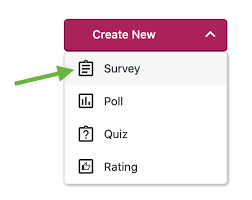
On the other hand, if you're a business that would like to survey your customers, you can make Google Forms since they are very straightforward.
In addition, when you create a survey you must also consider how you're going to analyze the data. If you're gathering countless data from different areas, you want to consolidate them nicely. You may opt for Microsoft Forms so you can download the results as a spreadsheet.
When you Create Surveys, It Should Be As Short As Possible to Create a Surveys
Focus your survey on your core objective. What are you aiming to achieve? Do you need data to support an argument, launch a campaign, or enhance a product?
Irrelevant, self-centered questions may not be too helpful. You must know that survey respondents don't care much about the good things about your company. Instead, most of them want to finish the surveys you asked them to answer.
When you create surveys, try to keep them as short as possible. People would like to read concise yet comprehensive questions rather than long-form ones.
If your survey comprises many pages, guide your respondents through the sections. Use form makers with progress bars to know how far along they are in the questionnaire. You may also give them cues in-between parts so they won't be left wondering how much more time they need to answer it. Also, never forget to leave a thank you note after the survey to appreciate the time they took to give feedback.
Keep Your Yes and No Questions To A Minimum
Rooted from psychological bias, participants tend to answer yes when asked a yes-or-no-question.
When you create a survey, rather than asking direct questions, phrase your queries in a way that can further explain their answer. For instance, you may give a couple of options or ask them if they know any items on the list. It allows you to have more genuine responses in the end. It ensures that only the people interested in the subject can proceed to the following questions.

Arrange Your Answer Options in Random While Creating Questionnaire Survey
Sometimes, people automatically choose the first option you list down on your surveys. Others would even click "select all that apply." Putting your options in a random arrangement can help prevent them from providing biased answers.
When you Create Surveys, Use Closed-ended Questions and Response Scales
When you create a survey, you can use close-ended questions if you're looking to get quantitative data for analysis. These are pre-populated answer choices for the respondents, comprising multiple choice or checkboxes.
Meanwhile, response scales can show the level of attitude of respondents regarding a specific topic. It provides deep insight into how your audience feels without the need for open-ended questions.
Instead of giving True/False choices, you may use a Likert scale. It uses a scale that has opposite extremities. Here, participants are presented with several statements then respondents will be asked to rate what resonates with them.
Check Your Survey Before Sending To Respondents
You wouldn't want to be sending incomplete survey forms as it could affect your data analysis. It could frustrate survey owners if they get results that fall short of what they need. To prevent any loopholes in your survey, you must inspect your survey first and share it with colleagues so they can identify any mistakes you may have missed.
FormBot is One of The Best Free Survey Tools - Create Survey Now!
Create surveys, collect responses, and analyze and convert data into insights using online survey forms. We have hundreds of form templates to choose from, all designed to get the most accurate results. Get started today with FormBot! We'll make it easy for you to start your survey in minutes.
Try FormBot to make a survey online for FREE!
Create surveys, collect responses, and analyze and convert data into insights using online survey forms. We have hundreds of form templates to choose from, all designed to get the most accurate results. Get started today with FormBot! We'll make it easy for you to start your survey in minutes.
Related Suggestion
Letter of Recommendation Template