Create A Free Poll Maker
We create a poll to get the opinions of other people. Businesses often leverage it to engage with their audience and gain valuable insights.
Create A Poll That Is Effective: A Guide
As marketers and individuals look for new ways to build connections and gather data, the fascination around using poll makers is very evident today. In line with this, we're here to share some information about polls and how to do them correctly.
Why Create A Poll?
A poll is a type of questionnaire that asks a group of individuals selected at random. Its goal is to gather information or opinions that they can analyze.
Polls effectively accumulate a consensus of people's thoughts regarding a topic. For instance, it can measure how satisfied customers are with a particular product.
The frequency with which polls are performed is determined by the type of data gathered from respondents.
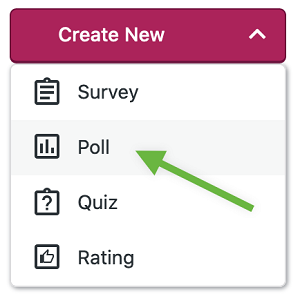
Many years ago, people could only join polls in person. The question will be distributed to a group, and they can either write their answer or raise their hand to express their opinion. There was also a time when respondents would be instructed to dial a number.
However, now that everything is digital, people can create polls online, and the user needs to click an answer. Online votes are helpful, especially in market research, as they provide data on customer preferences.
Business owners can rely on this information to develop an effective strategy. When a company knows customers' wants, they have a better chance of succeeding and growing. A poll vote can predict demand and help businesses prepare ahead.
Difference Between Polls and Surveys
A poll is a short questionnaire that seeks to capture the respondent's opinion about a subject. It can give you fast results since users don't have to think too deeply about what to write.
On the other hand, surveys are more elaborate and consist of several questions. It usually has multiple-choice and open-ended queries. People use them when they need to get more details about a topic.
Polls are structured concisely, making the answers easier to tabulate and evaluate. Meanwhile, surveys require an in-depth analysis, often with statistical tools.
Nevertheless, both are effective and have unique applications.
Factors to Consider When Creating A Poll
Keep in mind the following things when you create a poll.
Audience
Like other tools, an online poll can provide excellent results if customized based on your target market. Please consider your audience type and tailor the answers for them.
For example, if you are putting up a poll for an e-commerce site that is selling clothes, you may ask, "Which of the options are you likely to buy more?"

You can offer answers such as:
- Women's Clothes
- Men's Clothes
- Children's Clothes
If you want to ask further what style of clothing they want – casual or formal – you can create an additional question.
Platform Type
Where you will hold the poll is also vital. Are you sharing it with friends on social media or on your website? Make sure they reflect your brand and stand out from competitors. They should also be user-friendly, responsive, and accessible to all users.
Tips When Using A Poll Maker
Since you want to get detailed information in the shortest time possible, you need to make your polls straight to the point. Here's how you can quickly collect data.
Use Language That is Easy to Understand
The question should be simple yet engaging to entice the respondent's interest. For instance, if you want to introduce a new service to your business, you can ask the audience which one are they looking forward to the most. Giving them several options can make them feel like they play a unique role in the decision-making process.
Maintain Neutrality while Polling
Limit your polls to neutral answers such as Yes or No, multiple-choice, or rating scales. Remember that the more complex questions belong to surveys.
If you're providing several choices, make them not more than four, including options such as "Other" or "Prefer not to answer." They must also be distinguishable to enable the respondent to answer fast.
Avoid Leading Questions When Making Polls
Do not ask questions with a pre-determined answer. The goal is to keep polls as intentional as possible, so try to go deeper into the topic. Instead of asking, "How much did you enjoy the food we served?" you may ask them how they would rate the food's flavor, customer service, and restaurant ambiance.
FormBot, the best free online poll builder to create a poll
It's not easy to gather and consolidate people's opinions. If you need to get feedback from your target audience, you need to craft a poll to keep them engaged.
Thankfully, The free poll maker Google can help. Our drag-and-drop form maker can make the process of sharing feedback an enjoyable one. We also provide templates and easy integration for a more optimized experience. Try our online form builder now!
Cover Letter Template Google Docs